The COMSOL Product Suite
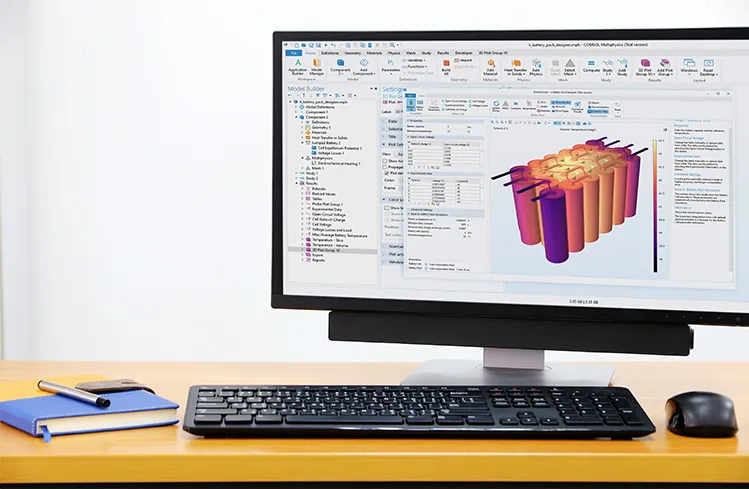
-Multiphysics Software for Simulating Real-World Designs, Devices, and Processes
COMSOL Multiphysics®
It all starts with COMSOL Multiphysics®, the platform product for creating physics-based models and simulation applications. COMSOL Multiphysics® includes the Model Builder, Application Builder, and Model Manager. The Model Builder contains all the functionality and operations for building, solving, and postprocessing your models. The Application Builder gives you the tools to build your own simulation apps. The Model Manager is a simulation data management tool.
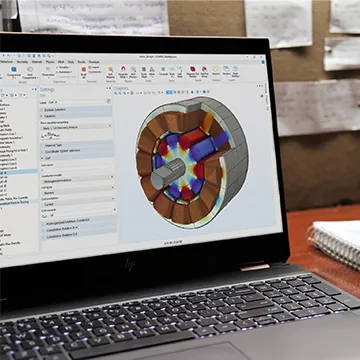
Deployment Products for Simulation Applications
COMSOL Server™
Give your organization access to apps that can be run via web browser or thin client and managed using administrator tools.
COMSOL Compiler™
Create standalone simulation apps that anyone can run, anywhere, with this add-on to COMSOL Multiphysics®.
Add-On Products with Specialized Functionality
Structural Mechanics & Acoustics Modules
Structural Mechanics & Acoustics Modules
The COMSOL Product Suite
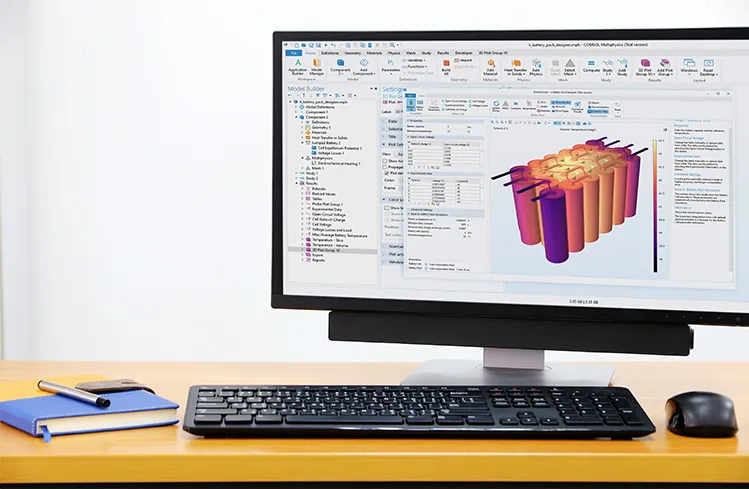
-Multiphysics Software for Simulating Real-World Designs, Devices, and Processes
COMSOL Multiphysics®
It all starts with COMSOL Multiphysics®, the platform product for creating physics-based models and simulation applications. COMSOL Multiphysics® includes the Model Builder, Application Builder, and Model Manager. The Model Builder contains all the functionality and operations for building, solving, and postprocessing your models. The Application Builder gives you the tools to build your own simulation apps. The Model Manager is a simulation data management tool.
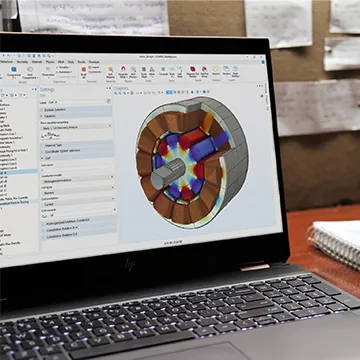
Deployment Products for Simulation Applications
COMSOL Server™
Give your organization access to apps that can be run via web browser or thin client and managed using administrator tools.
COMSOL Compiler™
Create standalone simulation apps that anyone can run, anywhere, with this add-on to COMSOL Multiphysics®.
Add-On Products with Specialized Functionality
Structural Mechanics & Acoustics Modules
Structural Mechanics & Acoustics Modules
